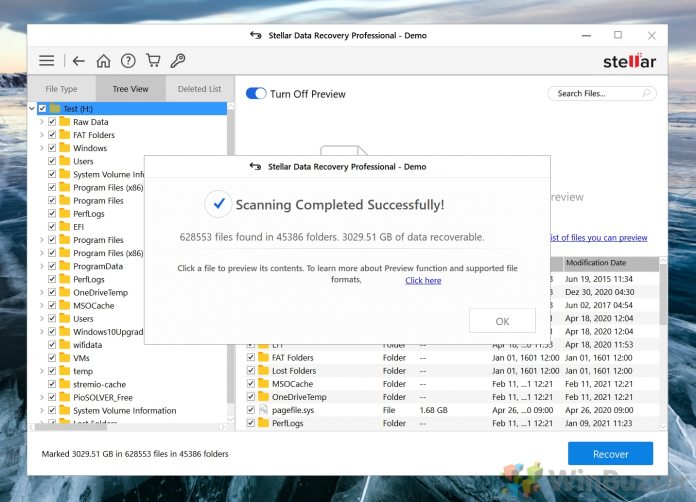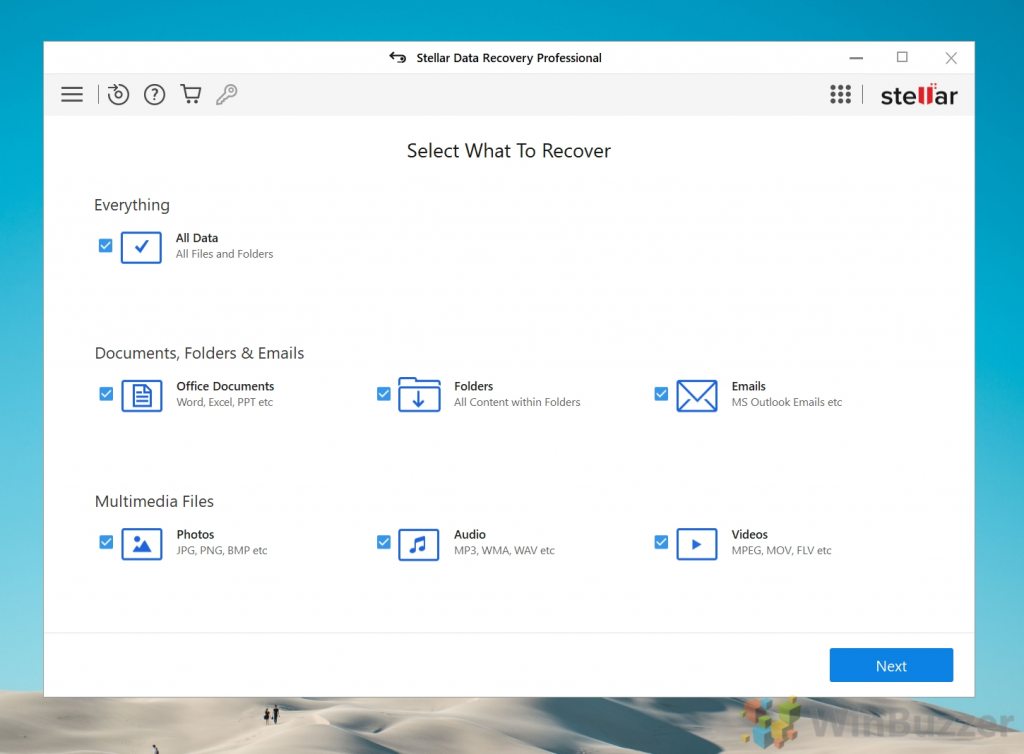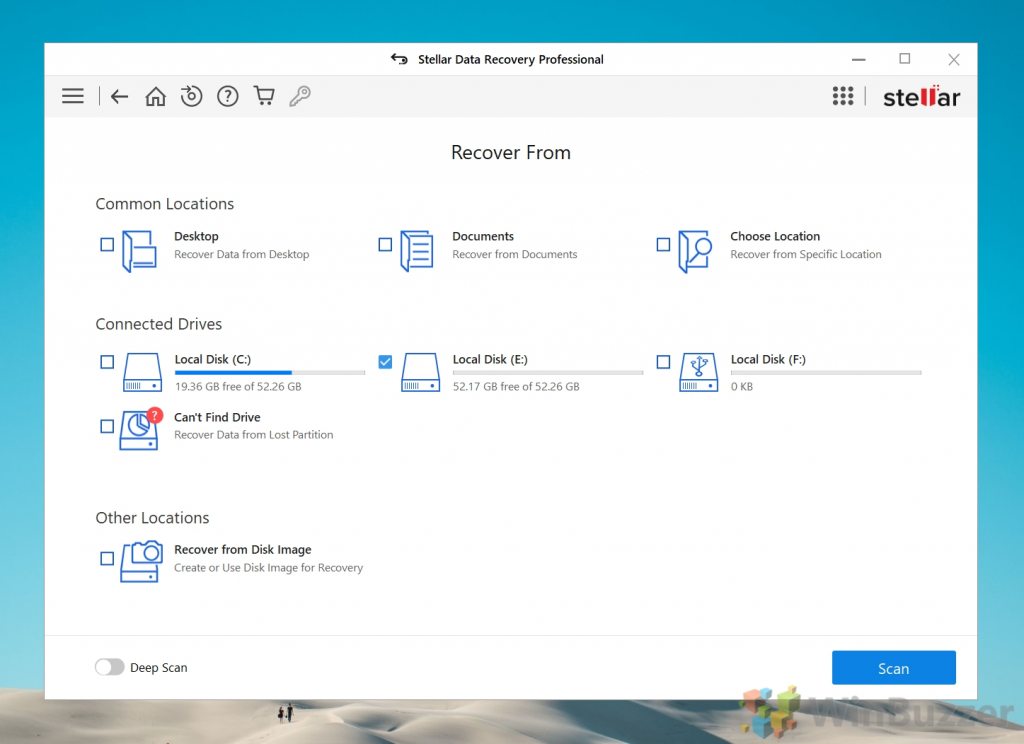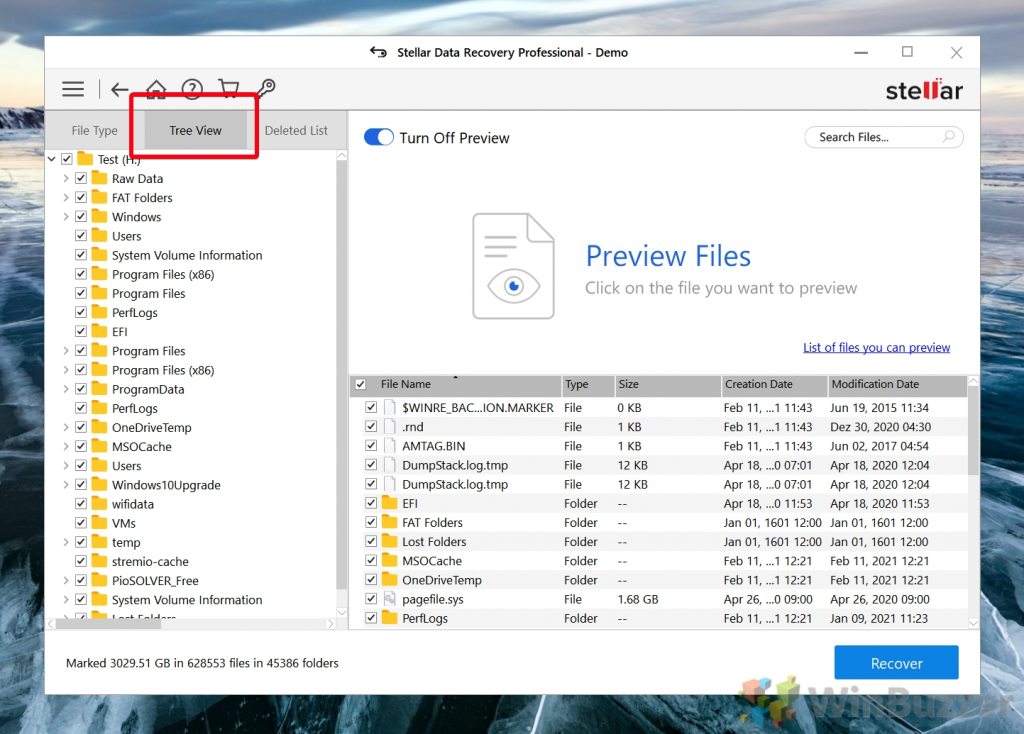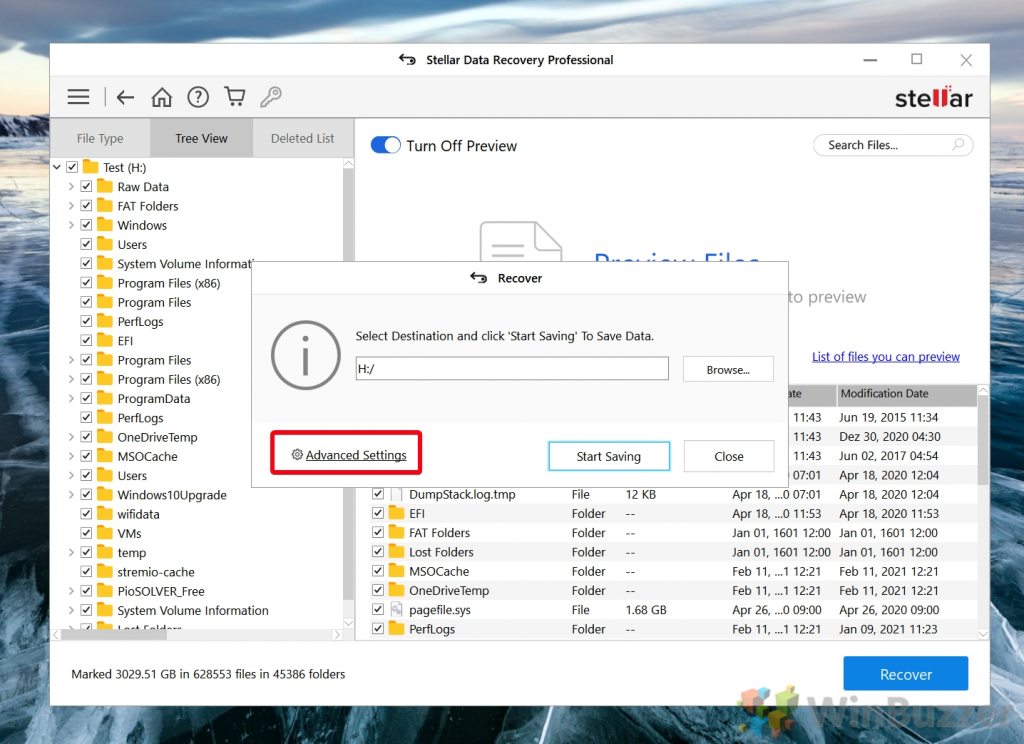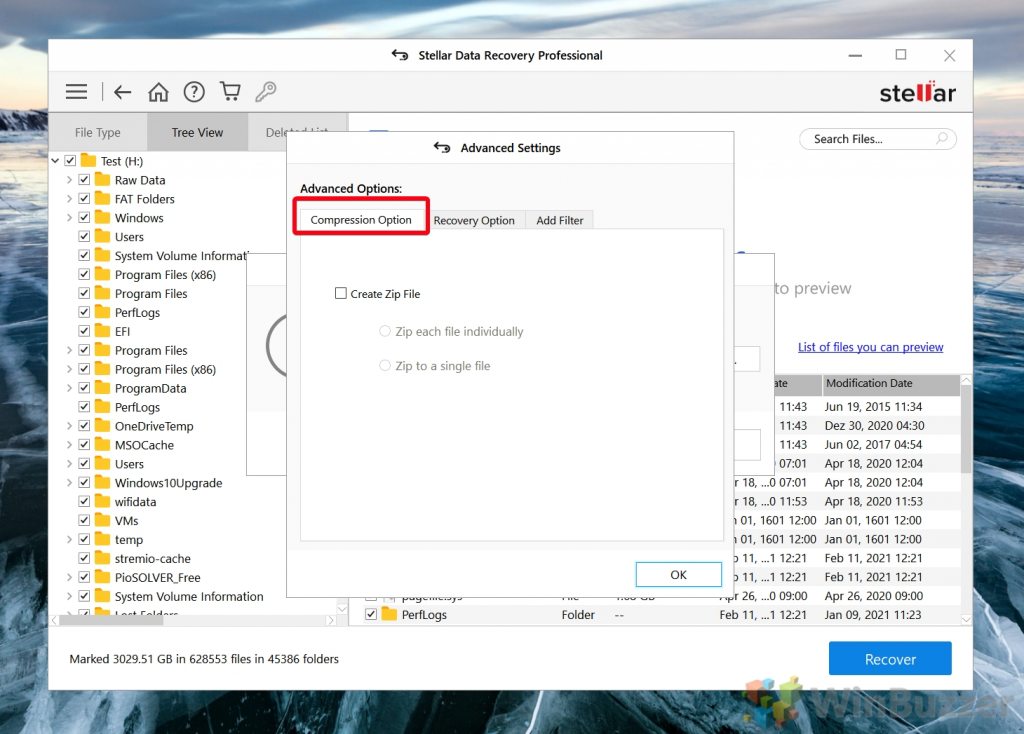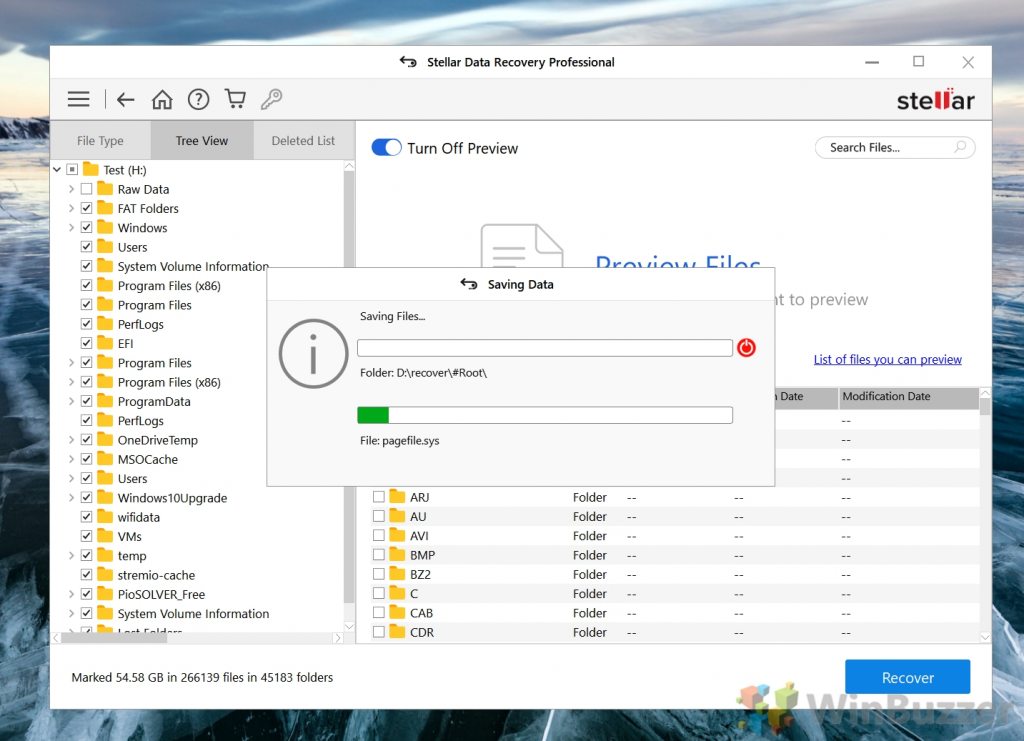1 Stellar Data Recovery: Available plans and pricing2 Installation and Scanning 3 Recovery Performance4 Conclusion
It retrieves deleted and otherwise lost files from hard drives, USB sticks, or other storage devices. In this review we are showing you what the software has to offer and how effectively its version for Windows 10 has performed in our own test. Before speaking about results, let´s have a look about the different plans and features. There are plenty of them hidden behind a quite minimalistic and easy to use GUI.
Stellar Data Recovery: Available plans and pricing
Besides a free trial version which only offers detection of lost files, Stellar Data Recovery is available in three commercial editions. In our review, we are focusing on the Professional version for Windows 10. The editions below are also available for macOS. Stellar Data Recovery Professional – $79.99 (1 year); $99.99 (lifetime) Stellar Data Recovery Premium – $99.99 (1 year); $149 (lifetime) Stellar Data Recovery Technician – $199 (1 year)
Installation and Scanning
On the main dashboard you select what you need to recover – either “All Data” the software can find or particular file types such as Office documents, emails from Outlook and other clients, photos, audio files or videos. You can also select to scan for particular folders.
You can also use a keyword search if you are on the hunt for a particular file or set of files. After making your choice, hitting “Recover” will start the recovery procedure.
You will have to select a separate drive with enough space. There are also “Advanced Settings” with some filters for the recovery process.
The recovery itself can take up to several hours depending on the amount of data and it might be a wise decision to run Stellar Data Recovery overnight. Once the procedure is done, you will find all found files and folders in the previously selected destination.
Recovery Performance
We tried Stellar Data Recovery on a PC with an i7-4770K CPU, 16 GB RAM recovering from a mid-range 2 TB Western Digital HDD (WD20EZRX) from 2017. We chose to recover completely a fast formatted 60 GB partition holding a full Windows 10 system including user accounts and more than 150.000 files. As the quick scan did not provide any results we switched to deep scan. After the whole procedure was finished, we found most of the files and the folder structure restored with their correct names. There were however a few folders which Stellar Data Recover could not identify correctly and saved as “Lost Folders”. Overall this is a great result as recovery from an already formatted drive is a more complex task than just recovering deleted files. As the free trial version offers you to run deep scans, you can give Stellar Data Recovery a try and see if it´s worth a purchase.
Conclusion
Stellar Data Recovery has a higher price tag than some similar products from other companies but offers a great feature set and recovery performance is outstanding. As the trial version provides a clear picture if Stellar Data Recovery will work for you, we highly recommend to give this veteran of data recovery a chance.